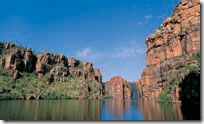There seems to be some uncertainty around the use of the ContentTypeRef element in Schema.xml and the ContentTypeBinding element in your elements file. The master—Andrew Connell—indicates both should be used but various discussions (see links below) suggest
you can use the ContentTypeRef to create a list with a content type, or you can use a ContentTypeBinding to add it later.
I personally found this discussion somewhat hard to follow and Andrew's post just says DO IT without any additional explanation; this post documents my own findings around the why.
While I always use ContentTypeRef in my Schema.xml files because my custom lists are backed by a custom content type, I hadn't come across ContentTypeBinding in a list context until recently—or if I had, I assumed it was unnecessary since everything just works without it. My understanding of content types leads me to believe each list has its own internal content type or at the very least, its own set of fields (the latter is certainly evident in the duplication of fields in Schema.xml and the file used to provision custom fields).
All's well, or so I thought until I had to programmatically enumerate a list item's fields: I noticed my custom fields were listed twice. Creating a new list from the Custom List template and assigning my custom content type did not result in this duplication so I knew something was up with my custom list definition. For some reason, the problem was not evident when inspected using my best friend SharePoint Manager 2007.
As expected, removing the fields included in Schema.xml that are duplicated in my custom content type/fields broke the list.
It seems telling Schema.xml about my custom content type in the ContentTypeRef doesn't cut it—the ContentTypeBinding element is required to effectively map the list fields against the fields referenced in the content type. After adding a ContentTypeBinding element and enumerating a new list instance, the duplicates are gone.
Like Andrew illustrates, I add the ContentTypeBinding element to my ListDefinition.xml file between the ListTemplate and ListInstance elements (your file may be named differently):
<ContentTypeBinding ContentTypeId="0x0100CB568E1363E18245810A4EF25B057CCE" ListUrl="Lists/MyList" />
All's well once again... until next time!
Ps. Andy Burns asks himself:
I wonder what happens if you try to create a list definition without a content type reference?
Andy, you can’t leave me hanging like that man!!! I dropped the ContentTypeRef element from my Schema.xml file and while no errors were reported and a list instance only reported using the custom content type specified in ContentTypeBinding, NewForm.aspx was a dog’s breakfast with some aspects of the content type ignored. For example, I’ll often hide the Title field in my list definitions and yet there it was (sure, ShowInNewForm/ShowInEditForm might address this but that’s not the point). Fields also weren’t ordered the way they were in the content type definition.
Links