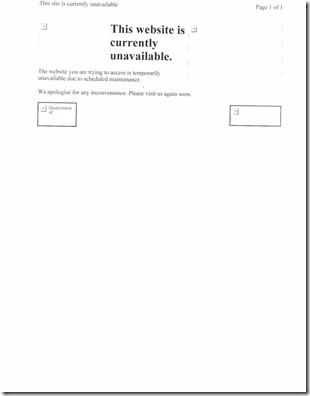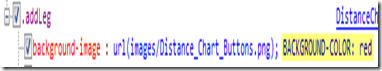In the past, we've developed a habit of "birthing" new SharePoint sites in a UAT environment for initial setup and stabilisation before the big move to the production farm; during major site renovations—like the recent www.westernaustralia.com rebrand—we'll implement a quasi-freeze on production (emergency edits only) and conversely pull the content down to UAT for overhaul. At the end of the day, we're moving SharePoint content between farms on a fairly regular basis.
Prior to the release of the April 2009 Cumulative Update packages, Microsoft didn't support moving content databases between farms because "MOSS often stores absolute URLs to the Page Layout in the properties of a Publishing Page." With the April Cu that changes but of course the times they a change too and we've abandoned the stsadm backup/restore commands in favour of restoring SQL Server backups and running the stsadm deletecontentdb/addcontentdb commands (it's not only more reliable but many times faster…).
Until yesterday none of the above was causing us any problems. In fact, we'd even become complacent about it all.
So finding out one of our content editors was unable to publish a page due to a previously unseen exception was not something that would have led us to review the way we handle content databases. After checking out some pages for editing, an attempt to publish the page was met with the following exception:
ArgumentException
Value does not fall within the expected range.
Stack trace: at Microsoft.SharePoint.Library.SPRequestInternalClass.GetMetadataForUrl(String bstrUrl, Int32 METADATAFLAGS, Guid& pgListId, Int32& plItemId, Int32& plType, Object& pvarFileOrFolder)
at Microsoft.SharePoint.Library.SPRequest.GetMetadataForUrl(String bstrUrl, Int32 METADATAFLAGS, Guid& pgListId, Int32& plItemId, Int32& plType, Object& pvarFileOrFolder)
at Microsoft.SharePoint.SPWeb.GetMetadataForUrl(String relUrl, Int32 mondoProcHint, Guid& listId, Int32& itemId, Int32& typeOfObject, Object& fileOrFolder)
at Microsoft.SharePoint.SPWeb.GetFileOrFolderObject(String strUrl)
at Microsoft.SharePoint.Publishing.CommonUtilities.GetFileFromUrl(String url, SPWeb web)
at Microsoft.SharePoint.Publishing.PublishingPage.get_Layout()
at Microsoft.SharePoint.Publishing.PublishingPage.GetEffectivePageCacheProfileId(Boolean anonUserProfile)
at Microsoft.SharePoint.Publishing.PublishingPage.GetEffectiveAnonymousPageCacheProfileId()
at Microsoft.SharePoint.Publishing.CachedPage..ctor(PublishingPage page, SPListItem altItem, String id, String parentId, String title, String url, String description, CachedObjectFactory factory, List`1& fieldInfo, Boolean datesInUtc)
at Microsoft.SharePoint.Publishing.CachedPage.CreateCachedPage(PublishingPage page, SPListItem altItem, CachedObjectFactory factory, List`1& fieldInfo, Boolean datesInUtc)
at Microsoft.SharePoint.Publishing.CachedPage.CreateCachedPage(PublishingPage page, CachedObjectFactory factory, List`1& fieldInfo, Boolean datesInUtc)
at Microsoft.SharePoint.Publishing.CachedListItem.CreateCachedListItem(SPListItem item, SPListItem alternateItem, Boolean parentIsWeb, CachedObjectFactory factory, List`1& fieldInfo, Boolean datesInUtc)
at Microsoft.SharePoint.Publishing.CachedObjectFactory.CreateObject(SPListItem listItem, List`1& fieldInfo, Boolean datesInUtc)
at Microsoft.SharePoint.Publishing.CachedObjectFactory.CreateObject(PublishingPage page, Boolean datesInUtc)
at Microsoft.SharePoint.Publishing.CachedObjectFactory.GetPageForCurrentItem()
at Microsoft.SharePoint.Publishing.TemplateRedirectionPage.ComputeRedirectionVirtualPath(TemplateRedirectionPage basePage)
at Microsoft.SharePoint.Publishing.Internal.CmsVirtualPathProvider.CombineVirtualPaths(String basePath, String relativePath)
at System.Web.Hosting.VirtualPathProvider.CombineVirtualPaths(VirtualPath basePath, VirtualPath relativePath)
at System.Web.UI.DependencyParser.AddDependency(VirtualPath virtualPath)
at System.Web.UI.DependencyParser.ProcessDirective(String directiveName, IDictionary directive)
at System.Web.UI.PageDependencyParser.ProcessDirective(String directiveName, IDictionary directive)
at System.Web.UI.DependencyParser.ParseString(String text)
at System.Web.UI.DependencyParser.ParseFile(String physicalPath, VirtualPath virtualPath)
at System.Web.UI.DependencyParser.GetVirtualPathDependencies()
at Microsoft.SharePoint.ApplicationRuntime.SPVirtualFile.CalculateFileDependencies(HttpContext context, SPRequestModuleData basicRequestData, ICollection& directDependencies, ICollection& childDependencies)
at Microsoft.SharePoint.ApplicationRuntime.SPDatabaseFile.EnsureDependencies(HttpContext context, SPRequestModuleData requestData)
at Microsoft.SharePoint.ApplicationRuntime.SPDatabaseFile.EnsureCacheKeyAndViewStateHash(HttpContext context, SPRequestModuleData requestData)
at Microsoft.SharePoint.ApplicationRuntime.SPDatabaseFile.GetVirtualPathProviderCacheKey(HttpContext context, SPRequestModuleData requestData)
at Microsoft.SharePoint.ApplicationRuntime.SPVirtualFile.GetVirtualPathProviderCacheKey(String virtualPath)
at Microsoft.SharePoint.ApplicationRuntime.SPVirtualPathProvider.GetCacheKey(String virtualPath)
at Microsoft.SharePoint.Publishing.Internal.CmsVirtualPathProvider.GetCacheKey(String virtualPath)
at System.Web.Compilation.BuildManager.GetCacheKeyFromVirtualPath(VirtualPath virtualPath, Boolean& keyFromVPP)
at System.Web.Compilation.BuildManager.GetVPathBuildResultInternal(VirtualPath virtualPath, Boolean noBuild, Boolean allowCrossApp, Boolean allowBuildInPrecompile)
at System.Web.Compilation.BuildManager.GetVPathBuildResultWithNoAssert(HttpContext context, VirtualPath virtualPath, Boolean noBuild, Boolean allowCrossApp, Boolean allowBuildInPrecompile)
at System.Web.Compilation.BuildManager.GetVirtualPathObjectFactory(VirtualPath virtualPath, HttpContext context, Boolean allowCrossApp, Boolean noAssert)
at System.Web.Compilation.BuildManager.CreateInstanceFromVirtualPath(VirtualPath virtualPath, Type requiredBaseType, HttpContext context, Boolean allowCrossApp, Boolean noAssert)
at System.Web.UI.PageHandlerFactory.GetHandlerHelper(HttpContext context, String requestType, VirtualPath virtualPath, String physicalPath)
at System.Web.HttpApplication.MapHttpHandler(HttpContext context, String requestType, VirtualPath path, String pathTranslated, Boolean useAppConfig)
at System.Web.HttpApplication.MapHandlerExecutionStep.System.Web.HttpApplication.IExecutionStep.Execute()
at System.Web.HttpApplication.ExecuteStep(IExecutionStep step, Boolean& completedSynchronously)
Which of course means nothing.
Before long the guys stumbled across one of Stefan Goßner's brilliant posts, which suggests MOSS doesn't update all absolute page layout URLs on each publishing page object when content is shifted between farms; of cours, with the April 2009 CU installed and doing things via backup/restore or import/export, we may have avoided this issue.
You can see the exact problem by examining a page in SharePoint Manager: locate a page in the Pages library, expand the page node to reveal its Properties node, and expand the Properties node so you can inspect the PublishingPageLayout node. This screenshot is from my development environment, a server named dev-moss-mh5 and the wa.com web application configured to run on port 180—so obviously the http://edit.uat.westernaustralia.com value is incorrect:

Interestingly, this problem was only affecting the production edit site… for whatever reason, my dev environment was unaffected. However, running Stefan's FixPageLayout code corrected the problem in production. The application runs through every page in every subsite and fixes the PublishingPageLayout property where required (in addition to reporting any other page instance/layout/master page issues).
Update: Just remembered from a while back Gary Lapointe also has an stsadm command to fix this problem:
http://stsadm.blogspot.com/2007/08/fix-publishing-pages-page-layout-url.html