As with many Microsoft products running with specific service accounts, TFS offers an easy way to change the service account it uses or update the account password.
You can do this manually by mucking with application pool identities and database permissions but there's a much easier way using the TFS Administration Console.
Assuming you have the right permissions, fire up the console and click into the Application Tier node; in the Application Tier Summary you'll find two links: Change Account and Reapply Account.
Change Account allows you to change the service account used by the system while Reapply Account allows you to change the password for the currently configured account. You can easily switch from Network Service to a local or domain account (or vice versa) but be sure to grant any local/domain account the Log on as service permission.
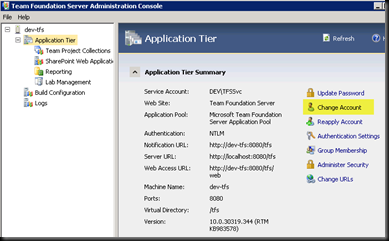
If "Reapply Account" is user for changing password then what "update password" link is used for?
ReplyDelete