To clean up Google Analytics and remove web sites you’re no longer interacting with (e.g. client sites to which you’ve been granted access), you can simply remove yourself in the User Management screen.
To get there, log in and click on the Admin tab at the top of the Google Analytics screen.
Select the Account you want to rid of from the drop down list in the left column. Then click on the User Management link below.
You should then see a big blue button that says Remove myself from this account. Click it, confirm, and you’re done.
No deletion or trashing of views or properties (but also no undo).
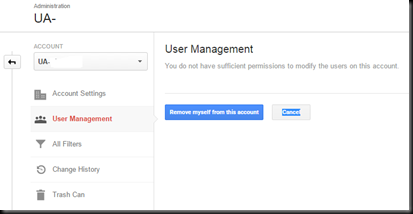
No comments:
Post a Comment
Spam comments will be deleted
Note: only a member of this blog may post a comment.