Developer that I am, I've gone so far as to write throwaway console apps to test connectivity to a database server as a different user; hopefully I'll never have to do that again after learning about this really cool trick:
- Create a new text file and change the extension to .udl
- Double-click it
- Select a provider, configure the options to connect and hit Test Connection (note the Use a specific user name and password option means SQL authentication; entering an AD account here will fail).
- Start a console window as another user and execute the .udl file to connect as someone else using integrated security if necessary
- Having ruled a security issue in or out, fix the problem!
A massive shout out to Todd Klindt for sharing this in one of his recent netcasts!!!
Ps. "OK" through to persist the connection details in the form of a connection string to your text file. Kinda helpful!
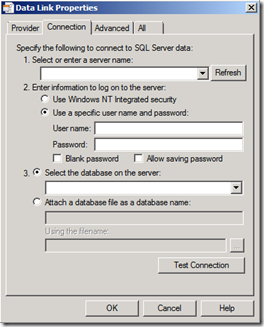
No comments:
Post a Comment
Spam comments will be deleted
Note: only a member of this blog may post a comment.