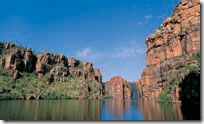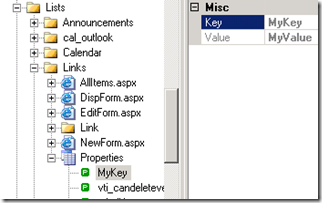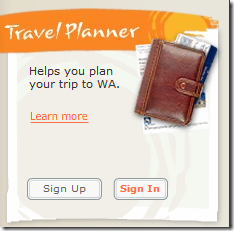A minor annoyance with VS2008 SP1 and TFS 2008 SP1 today when attempting a check in. Here’s the stack trace:
- Delete a folder and a bunch of images from VS Solution Explorer yesterday (right-click, Delete)
- Check in the deletion and explicitly check for the delete action for the relevant files during the check in process
- Arrive this morning to do a final cleanup and make sure everything in the project was checked in before Christmas… hey, all those images are still wanting to be checked in!
- Attempt check in from Solution Explorer (specify comment, work item as per our policy configuration); Resolve Conflicts dialog pops up with the message “(!) All conflicts resolved but no files checked in due to initial conflicts”. Try again… believing, from memory, I’d seen this problem before and a second check in attempt had solved it. Same deal.
- Resume Conflict Resolution from File –> Source Control. Nothing found, “All conflicts resolved”
- Attempt check in from Source Control Explorer window in VS; same deal.
- Drop into the VS 2008 Command Prompt and navigate to the solution; tf checkin and tf resolve produce the same results as VS. tf checkin tells me “Conflict: The latest version of item $/… is deleted.
- Try tf resolve . /r /auto:AcceptTheirs but the command tells me “There are no conflicts to resolve”
- Confirm folder and images are definitely not present in either the project (via Solution Explorer) or the source control tree (via Source Control Explorer).
- Get Specific Version with ‘Overwrite all files even if the local version matches the specified version’ option checked; no change to the project or file system; same error message on check in.
- Undo Pending Changes… from Solution Explorer context menu. Success! Now I have nothing left to check in (any other files not involved in the deletion process were checked in separately) and TFS is tangle-free yet again.